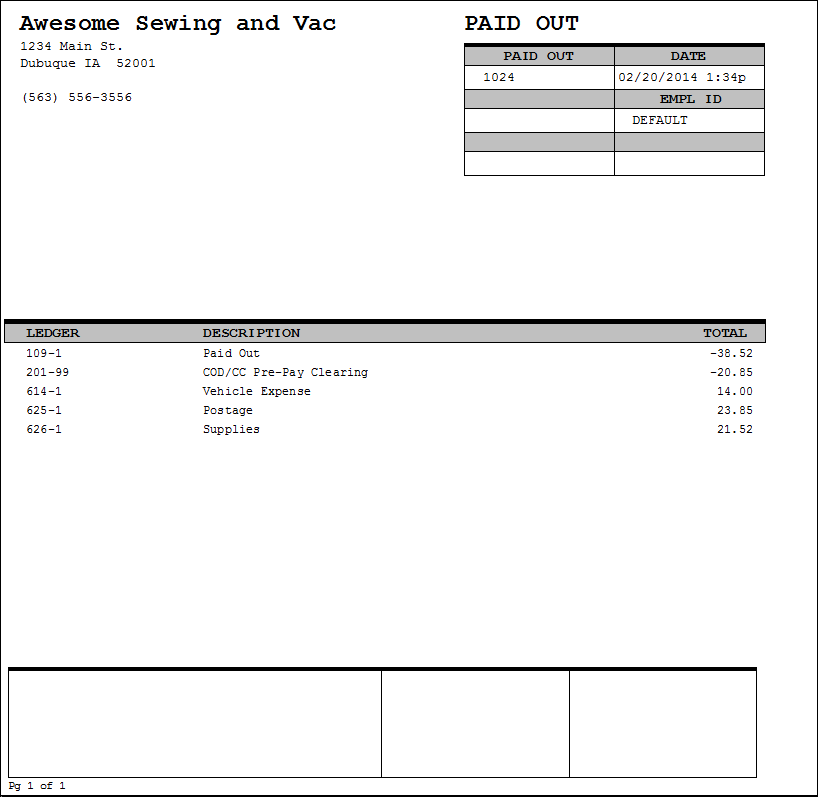Paid Out receipt
About the receipt
The Paid Out receipt prints after you've entered paid out expenses and outlines the expensed amount with the associated description and ledger number. If necessary, you may reprint the receipt following the steps below.
Run the report
- On the Report Catalog window - RePrints tab, select Paid Out Of Drawer (Reprint).
- Click Run. The Reprint Paid Out Receipt window displays.
- Enter the reference number for the paid out of drawer receipt you want to reprint and click OK. The Select Output Destination window displays.
- Select your desired output destination and click OK. The report is sent to print preview, a printer, a file location, or email, depending on your report output selections.
Diagrams
The following thumbnail illustrates the Paid Out receipt. Click the thumbnail to view an interactive image.